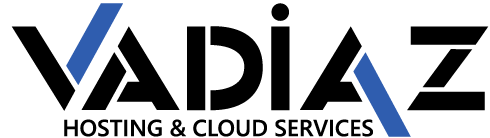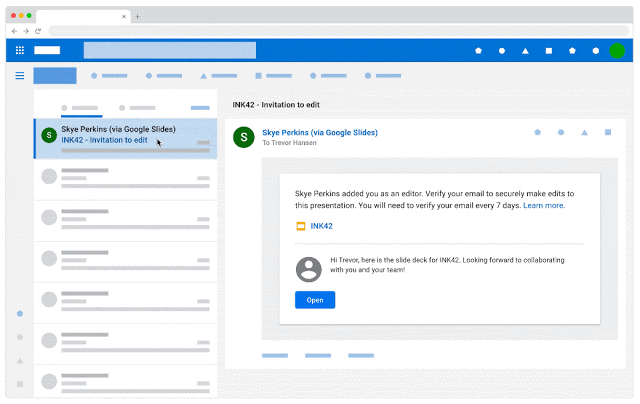openssl pkcs12 -export -name tomcat -in STAR_surfsolutions_com.crt -inkey STAR_surfsolutions_com.key -out STAR_surfsolutions_com.p12
password: changeit
verify: changeit
sudo keytool -importkeystore -srckeystore ~/SSL/STAR_surfsolutions_com.p12 -destkeystore /var/atlassian/application-data/bitbucket/shared/config/ssl-keystore
sudo keytool -list -keystore /var/atlassian/application-data/bitbucket/shared/config/ssl-keystore
Enter destination keystore password: changeit
Re-enter new password: changeit
Enter source keystore password: changeit
Entry for alias tomcat successfully imported.
Import command completed: 1 entries successfully imported, 0 entries failed or cancelled
Warning:
The JKS keystore uses a proprietary format. It is recommended to migrate to PKCS12 which is an industry standard format using “keytool -importkeystore -srckeystore /var/atlassian/application-data/bitbucket/shared/config/ssl-keystore -destkeystore /var/atlassian/application-data/bitbucket /shared/config/ssl-keystore -deststoretype pkcs12”.
Enter keystore password: changeit
Keystore type: jks
Keystore provider: SUN
Your keystore contains 2 entries
tomcat, Jul 1, 2019, PrivateKeyEntry,
Certificate fingerprint (SHA1): D8:EE:52:08:7D:E7:DB:50:07:D9:FE:D4:8E:91:81:E7:CB:41:ED:5C
star_surfsolutions_com, Jul 1, 2019, PrivateKeyEntry,
Certificate fingerprint (SHA1): D8:EE:52:08:7D:E7:DB:50:07:D9:FE:D4:8E:91:81:E7:CB:41:ED:5C
Warning:
The JKS keystore uses a proprietary format. It is recommended to migrate to PKCS12 which is an industry standard format using “keytool -importkeystore -srckeystore /var/atlassian/application-data/bitbucket/shared/config/ssl-keystore -destkeystore /var/atlassian/application-data/bitbucket /shared/config/ssl-keystore -deststoretype pkcs12”.
sudo vi /var/atlassian/application-data/bitbucket/shared/bitbucket.properties
server.port=7990
server.ssl.enabled=true
server.ssl.key-store=/var/atlassian/application-data/bitbucket/shared/config/ssl-keystore
server.ssl.key-store-password=changeit
server.ssl.key-password=changeit
sudo /etc/init.d/atlbitbucket restart
less /var/atlassian/application-data/bitbucket/log/atlassian-bitbucket.log