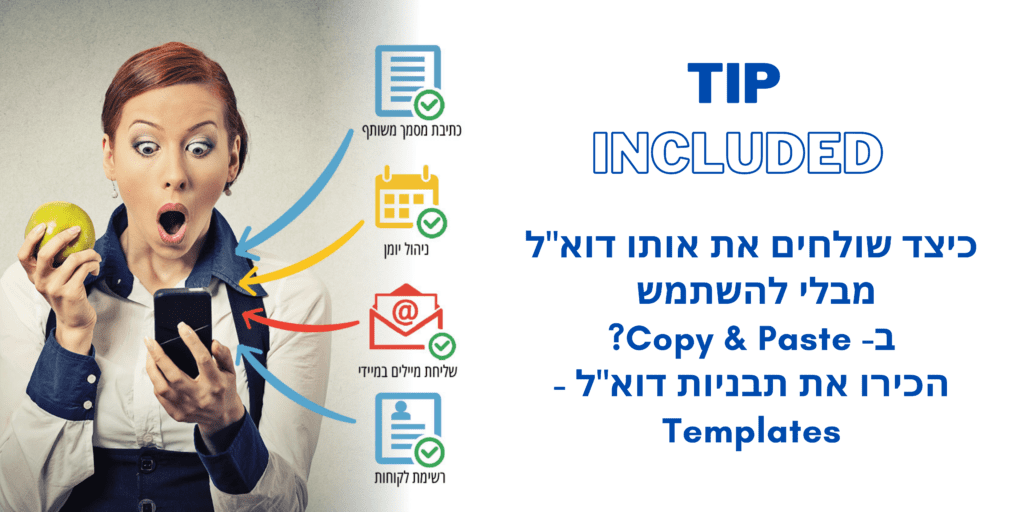
What emails did you send over and over again regularly?
Did you copy the email you wanted to send again with Copy & Paste from another email?
Maybe you typed the whole email again?
Get to know the email templates option.
🟡🟡🟡🟡🟡🟡🟡🟡🟡🟡
You can write text to an email once, save it in the template setting,
The name of the template is saved as the email subject name you selected.
Every time you want to send the same email subject…
🟡Enter the templates – Templates
🟡Click on a template according to the topic you have chosen.
🟡Send….
🎁 You can open unlimited templates.
🎁 Each template gets a name – according to the name of the subject of the email.
🎁 The templates can be saved for reuse.
🎁 Updates, corrections are made easily and save after the changes.
For personal and group training on apps in Google Workspace – I’d be happy to help!
Fill out the form for inquiry.
Consulting, data systems, computer equipment and licensesVadiaz © All rights reserved
Powered by Shoco Marketing
For remote support you need to call: +972-544876933
In order for us to remote control and connect onto your operating system you need to click on the right button that is suitable to your operating system.